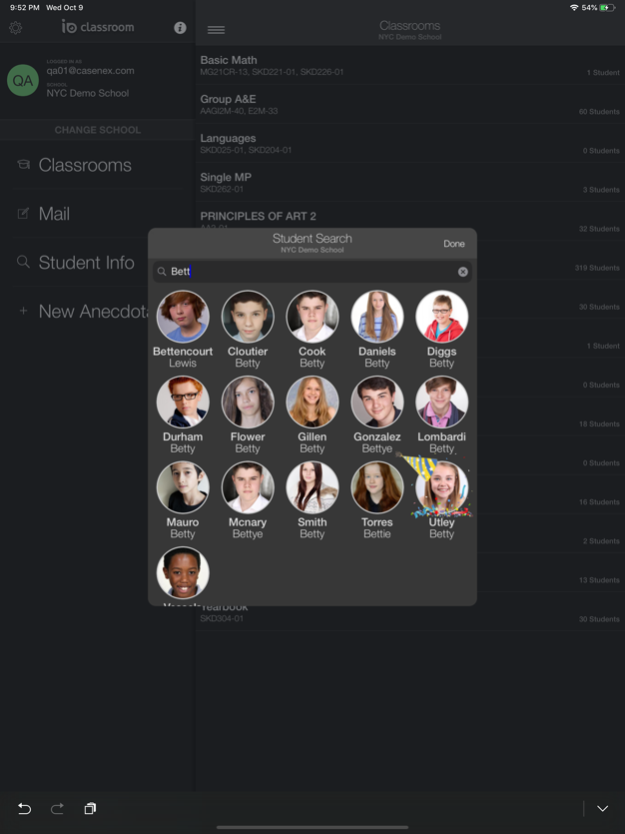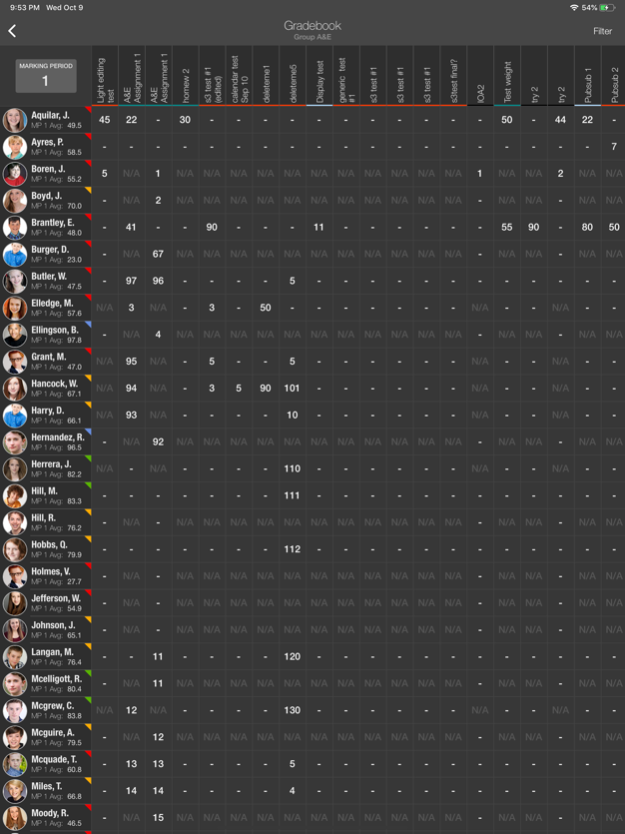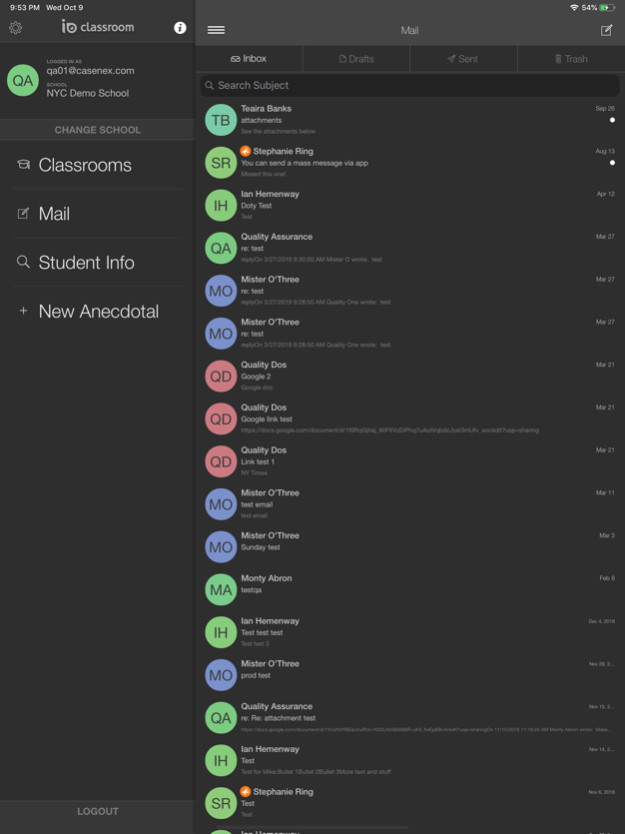IO Classroom 2.1.4
Free Version
Publisher Description
IO Classroom mobile is the flagship app for teachers and education professionals. It's part of the IO Classroom platform (formerly known as Skedula). It includes the features most used by teachers in the classroom. This version includes:
- Class list with student count and course identifiers
- Dynamic, real-time student search
- Imported student pictures to make finding a student easier
- Seating Chart (including editing of seating chart and the ability to switch between seated and alphabetical views)
- Ability to take class attendance (including setting bulk attendance)
- Assignment lists
- Traditional (single assignment) grading (including bulk grading, additional points, valid grades and grading icons)
- Gradebook grading
- Student Portfolio View (including student schedule, contacts, anecdotal and daily attendance) without leaving the grading or attendance page
- Display of student schedules for all or any particular day
- Capability to call parents and guardians directly from Student Portfolio
- Ability to post and view anecdotal logs
- School list allowing teachers to switch schools
- Communication via IO Classroom/PupilPath Mail
**REQUIREMENTS
Your school must be using the IO Classroom platform to use this app. If you are unsure, contact your school to find out before you download this app.
To find out more about IO Classroom, or to get IO Classroom in your school, please visit: http://www.ioeducation.com
The Skedula app requires a wireless connection or a data plan.
Note: You must have a teacher or administrator account to use this app.
Aug 18, 2022
Version 2.1.4
Added ability to authenticate accounts via IE Auth for Success Academy users.
About IO Classroom
IO Classroom is a free app for iOS published in the Kids list of apps, part of Education.
The company that develops IO Classroom is CaseNEX. The latest version released by its developer is 2.1.4. This app was rated by 1 users of our site and has an average rating of 3.0.
To install IO Classroom on your iOS device, just click the green Continue To App button above to start the installation process. The app is listed on our website since 2022-08-18 and was downloaded 43 times. We have already checked if the download link is safe, however for your own protection we recommend that you scan the downloaded app with your antivirus. Your antivirus may detect the IO Classroom as malware if the download link is broken.
How to install IO Classroom on your iOS device:
- Click on the Continue To App button on our website. This will redirect you to the App Store.
- Once the IO Classroom is shown in the iTunes listing of your iOS device, you can start its download and installation. Tap on the GET button to the right of the app to start downloading it.
- If you are not logged-in the iOS appstore app, you'll be prompted for your your Apple ID and/or password.
- After IO Classroom is downloaded, you'll see an INSTALL button to the right. Tap on it to start the actual installation of the iOS app.
- Once installation is finished you can tap on the OPEN button to start it. Its icon will also be added to your device home screen.